Advantages of WebP
- The greatest advantage of WebP is that the format allows a much smaller file size than the conventional ones can do.
- WebP allows you to be freed from the limitations of the GIF format.
- Anyone can freely create, use, and distribute WebP images.
- There is no need to think about which format to use when saving images.
- WebP allows you to save at the same playback speed as the original video.
The smaller size of a WebP file leads to faster data transfer and lower network burden. The file size of an animated WebP image with lossy compression is about 30% percent of an animated GIF image's file size.


The WebP file size is only 30% compare to that of GIF when saved with the quality 90.


The sample image above has a transparent background. The image needs to be saved as a PNG or WebP file because the JPG format has no support for such transparency and the GIF format's image quality is very poor compared with other formats. Saving the image as a WebP file reduces the file size to 15.9% of a PNG file's size with almost the same quality.
The GIF format supports only 256 different colors, which means that saving an image as a GIF file mostly results in poorer image quality than before. The quality deterioration occurs more severely if the original image contains a wide range of natural colors. The GIF format supports only 256 different colors, which means that saving an image as a GIF file mostly results in poorer image quality than before.
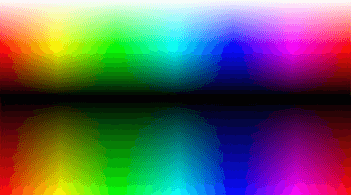
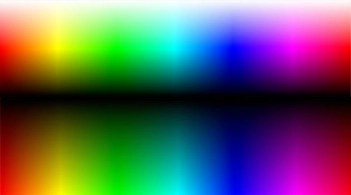
The samples above show that the GIF image cannot display the color spectrum correctly and the deterioration occurs. WebP has no such limitations and supports up to 16,777,216 colors.
Google has a patent on the format but asks for no royalty to use it. Anyone can create, use, and distribute WebP images without worrying about costs.
The JPG format is suitable for photographs of actual objects. The PNG format is for artificial or computer-generated graphics, and the GIF format is for animated images. But because WebP format has support for lossy and lossless compression, animation, and alpha channel all, you can save an image as a WebP file without consideration of the characteristics of the image.
Honeycam can automatically decide whether to use lossy or lossless compression when saving your image as a WebP file.
WebP has a temporal accuracy of 1 millisecond for each frame, which makes it possible to preserve the same playback speed as the original.
The figure below shows the duration of each frame when a 30 FPS video is saved as a GIF and WebP, respectively.
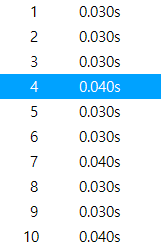
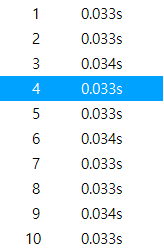
For GIFs, the time precision of each frame is 10 milliseconds (0.01 second). Due to the lack of time precision, there will be a difference in playback speed between the original video and the captured video when saving the captured video or movie as a GIF. For example, for a 30FPS video, the duration of each frame is 0.033 or 0.034 seconds, but when saved as a GIF, the duration is 0.03 or 0.04 seconds, which can only cause a difference in playback speed from the original video.
 Free Download Honeycam
Free Download Honeycam 



